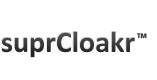Multiple campaigns
Target different visitors with different outcomes.
Multiple frames
Add multiple frames to a campaign. Fixed, dynamic or even zero height.
Multiple URLs per frame
Split-test multiple URLs and rotate them sequentially or randomly.
How does it work?
Target different users based on different criteria. This can include incoming search keywords, country, whether they’re viewing the homepage or a tag archive or a custom post – and much, much more.
Once you have them, you decide what to do with them. Monetise your traffic like never before.
-
Overlay a CPA or affiliate offer directly on your site.
- Multiple frames lets you incentivise traffic
- Rotate multiple offers for split-testing
-
Load hidden frames for cookie stuffing or boosting traffic numbers.
- Unlimited frames – stuff multiple offers at once
- Only stuff users once in a timeframe you set, i.e. 24 hours
-
Redirect the user to another URL to disguise your traffic sources
- Reset the referrer to the current site/page/post
- Rotate multiple URLs to split-test offers
-
Show the user a different theme
- Load up any theme installed on your blog
- Targeted traffic will only see this theme for the duration of their visit
-
Load a plain text or HTML file instead of your blog
- By far the easiest way to show a custom-written lander
- Simply upload to your suprCloakr directory and assign to a campaign
-
Download the suprCloakr demo to see a glimpse of what’s possible.
- Restrictions: Reverse-DNS, GeoIP and bSeolized IP database disabled
- One campaign with one frame per site
Blacklist IPs
Someone snooping on your site? Put them on the blacklist so they’re never affected.
- Global or campaign-specific blacklists
- Match IP range, incoming terms, countries, and even reverse-DNS
- Optionally include the bSeolized spider IP blacklist
- Frame to a 4xx or 5xx error, or even an Account Suspended page to throw them off the scent